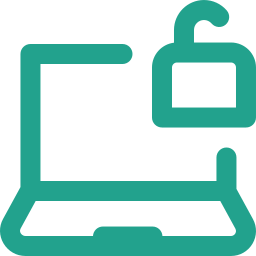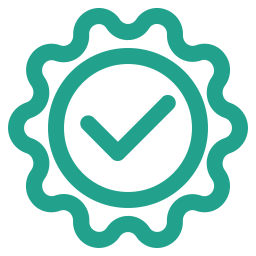Blending Modes in Photoshop
Adobe Photoshop is an extremely powerful and intimidating program, yet most people only use a fraction of the capabilities of the program or not at all.
This class will show you some of the very fundamental things you need to do to put the power of Photoshop to work for you. These topics we will review will help you to evaluate how you are using Photoshop, what changes you might want to make, and how and where you can speed up your process and get much more comfortable using Photoshop.
This will be a very in depth look at the power of the program and where you can start. Regardless of past photoshop experience you will learn some new techniques. Together we will look at
- Look at how we can do small adjustments in our images.
- Follow along as I blend 3 different images together taken at different times into one cohesive image.
- Deepen your knowledge about the different blending modes and when to use one mode over another.
- See how to seamlessly blend in the moon or the sky into a scene.
- See how you might want to set-up your photoshop workspace and how you can change between different workspaces.
- Understand how to use Adobe Camera Raw to make edits even if you use Lightroom for most of your work.
Cost: $10
What is included: Recording of presentation, class materials, sample images, workflows.